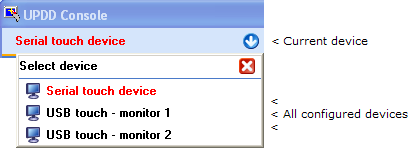|
Status |
||||||||
|
Device diagnostics and status information
|
||||||||
|
Shows
device status and allows for driver and controller re-initialization along
with test functions. |
||||||||
|
Controller
list |
The
UPDD Console shows the current device and the status information is related
to this device. The controller is listed in black if the device is available
or red if there is a potential problem. If displayed in red then for USB this
usually means the device is unplugged.
If serial, this usually means the com port is not available, either
because it does not exist or is in use by another driver, or the
initialization macro failed. In the case of a macro failure the device could
still be functioning. In the
following example the driver is handling three touch controllers, two USB
that are plugged in and working and a serial device which is associated with
a serial port that is unavailable:
|
|||||||
|
Function |
Description |
|||||||
|
|
Shows the
actual controller type in use irrespective of the name given to it in the
UPDD Console. |
|||||||
|
|
Indicates
if the device is enabled at the UPDD level. The enabled setting is held in
the UPDD Console or, for Windows, the UPDD system tray. Applications can also
enable or disable the device using the UPDD programming interface. |
|||||||
|
|
This is
shown if a controller is initialized by the driver. The initializing sequence is held in a
format known as a UPDD Macro, which usually consists of firmware commands
that are sent to the controller. The
macro is shown, and can be edited, in the UPDD Advance Console. The
status of the macro processing is shown as follows: |
|||||||
|
|
|
Indicates
the macro was sent to the device and the |
||||||
|
|
|
Indicates
the macro was sent to the device but the driver is not expecting a response
so cannot indicate the success of the controller initialization. |
||||||
|
|
|
The init macro contains an |
||||||
|
|
In all the above status the serial device will be listed
in black to indicate it is likely that the device is working. |
|||||||
|
|
|
A red
cross indicates that the macro could not be performed as an error was
encountered during controller initialization. The most likely cause is that
the specified hardware resource(s) are not available or already in use by
another process or the device is unplugged. |
||||||
|
|
|
Indicates
that the setting of RTS and CTS failed. Some controllers use these settings as
flow control so these lines are toggled as a matter of course. This error can
occur if the serial port does not fully support the RS232 protocol, such as
when using a non conforming USB serial adaptor or other type of ‘virtual’ com
port |
||||||
|
|
Sync
errors indicate that the driver is experiencing some form of error with the
hardware port or received data packets. This value should be zero or very
low. Any high counts will imply an error is occurring that may affect
performance of the pointer device. This could indicate the controller is
running at a different baud rate to that defined in UPDD settings or the
controller is transmitting some data packets not recognized by the driver. |
|||||||
|
|
This
function reinitializes the controller. The macro, if defined, is sent to the
controller. |
|||||||
|
|
This
option resets the sync error count. Only enabled if error count > 0 |
|||||||
|
|
This
function reloads the driver. This could take a number of seconds to perform. |
|||||||
|
|
Invoke
the test
utility. |
|||||||
|
|
Invoke
the test utility
with drawing grid. |
|||||||
|
|
Dump driver settings to a file. The file is useful for support purposes but can also be used in subsequent installs to define the initial settings. |
|||||||
|
|
||||||||