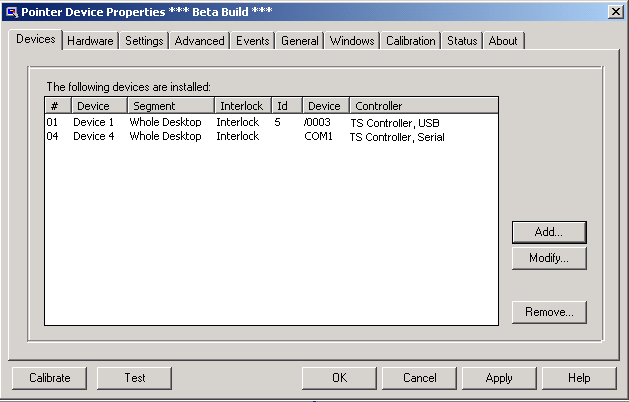TBApiGetRelativeDevice
API Call
Description |
Gets a device handle at a given position in the list of defined devices. |
|
|
Parameters |
An integer argument containing the device position offset. 0 = first device, 1 = second and so forth. |
|
|
Returns |
The device handle or a return value of TB_INVALID_HANDLE_VALUE meaning that the requested device does not exist. |
|
|
Notes |
This call is typically used to get the only device in a single device or if you want to iterate API calls through all controllers, Use other API calls to find a specific controller on the system, e.g. TBApiGetNamedDevice. Applications should always call TBApiGetRelativeDevice before calling a specific API as it is possible that the Device Identifier could change if the controllers are reconfigured. See the Device page of the DCU configuration panel:
|
|
|
See also |
A number of functions require a device handle. The following family of functions provide valid device handle’s: |
|
|
|
Get device handle from position |
|
|
|
Get position from device handle |
|
|
|
Get device handle from named device |
|
|
|
Get device handle from segment |
|
Visual
C++ Declaration/example
HTBDEVICE TBAPI TBApiGetRelativeDevice(int o);
// Gets the first device on the system, you can use
HTBDEVICE device =
TBApiGetRelativeDevice(0);
// …or to enumerate all devices
e.g.
HTBDEVICE device =
TBApiGetRelativeDevice(0);
for(int i=0; device !=
TB_INVALID_HANDLE_VALUE;)
{
DoSomethingWithDevice(device);
device =
TBApiGetRelativeDevice(++i);
}
Visual Basic Declaration/example
Public Declare Function TBApiGetRelativeDevice Lib
"TBapi" Alias "_DLL_TBApiGetRelativeDevice@4" (ByVal offset
as Integer) As Byte
Dim
device as Byte
device = TBApiGetRelativeDevice(1)
In the above examples, if the devices are
configured as shown (see dialog above), the second device will return a device
handle of 4.