|
|
|||||
Please note, this will be the last update to this document as it makes no sense to try and keep this document current when it’s so much easier to locate current virtual keyboard offerings via web search engines.
There exist a number of useful utilities to enhance the touch experience and some of these utilities are integrated into the UPDD touch software. Virtual keyboards (on-screen graphical keyboards) are one of the most useful touch applications, especially where data entry is required and a physical keyboard is not available.
|
|
This document highlights a number of virtual keyboards that we have used and should be sufficient to satisfy most user requirements. This document does not try to be a comprehensive review of available virtual keyboards and we acknowledge that there are many more available, details of which can be obtained via the internet.
|
Windows
System keyboard
Since Windows 2000 the system ships with a basic virtual keyboard, found under the Accessibility program group. When first invoked the system states that “the keyboard provides a minimum level of functionality for mobility-impaired users. Mobility-impaired users will need a utility program with higher functionality for daily use” the underlying message is this is basic adaptation of a virtual keyboard. There is not a secure mode version so the keyboard is not available when in a secure desktop, such as logging in etc.
Windows system virtual keyboard
Standard system keyboards are acceptable as entry level keyboards that satisfy a functional requirement but offer minimum extensibility. Where presentable and functional keyboards are a requirement for professional and commercial usage there are a number of licensed products available.
Eyesboard
The EyesBoard product from PlazaLOGIC offers a high visual impact and enhanced functionality, offering both secured and desktop keyboards.
Eyesboard Virtual Keyboard
Evaluation software and full documentation is available on their site. The keyboard actions can be controlled from applications via an Eyesboard API. Documentation regarding the API and registry settings and a small API demo application can be downloaded from here.
Keyboard template files can be easily edited. Keyboard template files (board.xxx.yyy.xml) define the keyboard layout. For example, to remove the option to close the keyboard (X in top right corner) the line command="eyesboard.close" is deleted from the relevant keyboard XML file.
Many other similar on-screen keyboards are available for Windows. Here is a small selection:
Touch-It Virtual Keyboard
Available from Chessware SA at http://www.chessware.ch/virtual-keyboard
Hot Virtual Keyboard
Available for Windows 7 from Comfort Software Group at http://hot-virtual-keyboard.com
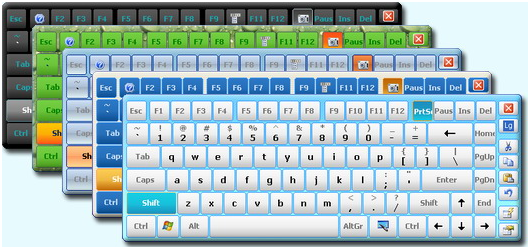
Free version also appears to be available at http://www.freevirtualkeyboard.com/
My-T-Soft Virtual Keyboard
Available from Innovation Management Group at http://www.my-t-soft.com
IMG's My-T-Soft Family includes My-T-Pen, My-T-Soft, My-T-Touch, OnScreen for Assistive Technology, and Build-A-Board Keyboard Designer Tools.
The latest Build-A-Board Keyboard Designer Tool, supporting many OS, is available June 2010 and offers the ability to create a single button macro or hundreds of keys and interlaced panels.
Oska On-Screen Keyboard Application
Available from Claro Software at http://www.oskaworld.com/category/oska-for-touch-screen.php
Click-N-Type On-Screen virtual keyboard
Available from The Lake Software folks at http://cnt.lakefolks.com
Available from Claro Software
Comfort On-Screen Keyboard
Available from Comfort Software at http://www.comfort-software.com/on-screen-keyboard.html
|
Comfort On-Screen Keyboard supports all characteristics of the regular keyboard (for instance, repeated keystrokes when you hold down a key) and has additional advantages:
|
|
UPDD Toolbar virtual keyboard option
The UPDD Toolbar function offers the ability to associate areas of the touch screen with specific touch functions, such as a single touch to invoke a virtual keyboard. Toolbars are explained in full in the Toolbar document.
A toolbar can be created specifically to invoke a virtual keyboard and the keyboard option caters for the System and Eyesboard keyboards described above:
In this example a toolbar has been created such that when the toolbar is touched the Eyesboard will be invoked. The enabled Toogle check box defines that the application is it be removed on touch if it is currently active.
If a different virtual keyboard is in use then a toolbar can be defined to invoke the keyboard application directly (via the full pathname).
Windows Mobile
Pocket CM
This keyboard mimics the iPhone keyboard and is available at http://www.pocketcm.com
TouchPal
Neat keyboard concept from CooTek and is available at http://www.cootek.com
Mac OS X
System keyboard
Since Mac OS X 10.4 the system ships with a basic virtual keyboard, which can be enabled under the System Preferences, International, Input Menu.
Mac OS 10 system virtual keyboard
TouchStrokes
One of the most popular Mac OS X virtual keyboards available is called TouchStrokes and can be found at http://www.assistiveware.com/touchstrokes.php.
This have now been renamed to Keystrokes http://www.assistiveware.com/product/keystrokes
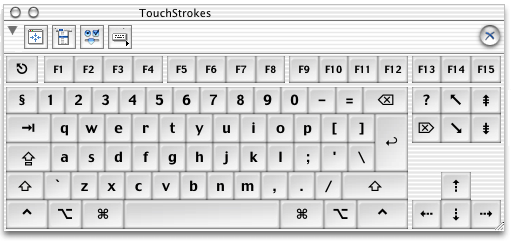
Virtual Keyboard
Shareware product available at http://www.corallosoftware.it/
“VirtualKeyboard is an on-screen keyboard that offers point-and-click typing using pointing devices such as a head pointer, mouse, graphic tablet, trackball, etc. This program is designed primarily for disabled person but it can be used also to teach the children to write, to prepare kiosk environments, etc.
To use VirtualKeyboard simply click on the keys of the on-screen keyboard and each keypress will be sent to the active application. It works seamlessly with all standard Mac applications allowing you to type virtually anywhere a hardware keyboard can be used. As with a real keyboard, to get uppercase characters you click Shift first, or to type in all uppercase, click Lock. Similarly, it handles command-key combinations, dead-keys, and modifier key - click combinations.”
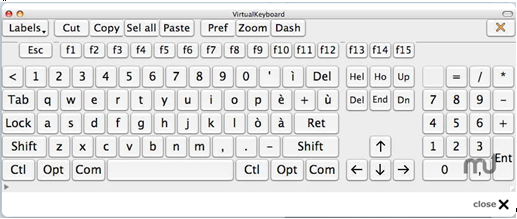
KeyUp
“KeyUp is a beautiful on-screen keyboard with a few built-in theme and sound choices. Enjoy a clacky, mechanical keyboard or an old-fashion typewriter sound”.
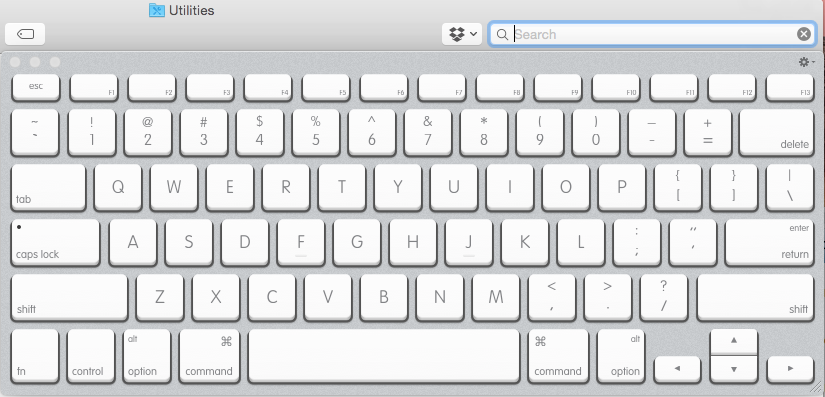
With
gesture version 2.0.49 you can now invoke KeyUp from Irradiated Software.
The KeyUp software
must be located in the Application folder.
Linux
xvkbd
Is a freely available virtual keyboard program for X Window systems and can be found at http://homepage3.nifty.com/tsato/xvkbd/.
Vkeyboard
Another freely available virtual keyboard program for X Window systems and can be found at http://kiosk.mozdev.org/.
The following keyboards are all documented at http://tuxmobil.org/tablet_unix.html
xvkbd - virtual keyboard for X window system
xvkbd![]() is a virtual (graphical)
keyboard program for X Window System which provides facility to enter
characters onto other clients (softwares) by clicking on a keyboard displayed
on the screen. This may be used for systems without a hardware keyboard such as
kiosk terminals or handheld devices. This program also has facility to send
characters specified as the command line option to another client.
is a virtual (graphical)
keyboard program for X Window System which provides facility to enter
characters onto other clients (softwares) by clicking on a keyboard displayed
on the screen. This may be used for systems without a hardware keyboard such as
kiosk terminals or handheld devices. This program also has facility to send
characters specified as the command line option to another client.
GNOME On-screen Keyboard (GOK)
The GNOME On-screen Keyboard (GOK)![]() is a dynamic on-screen
keyboard for UNIX and UNIX-like operating systems. It features Direct
Selection, Dwell Selection, Automatic Scanning and Inverse Scanning access
methods and includes word completion.
is a dynamic on-screen
keyboard for UNIX and UNIX-like operating systems. It features Direct
Selection, Dwell Selection, Automatic Scanning and Inverse Scanning access
methods and includes word completion.
Florence
Florence![]() is a virtual keyboard for
GNOME that appears on screen. It is adapted for people who are able to use a
pointing device but have difficulties using a real keyboard. It aims at being
easy and pretty.
is a virtual keyboard for
GNOME that appears on screen. It is adapted for people who are able to use a
pointing device but have difficulties using a real keyboard. It aims at being
easy and pretty.
kbde
kbde![]() is a keyboard emulator.
The goal is to provide tools for emulation of keyboard input on keyboardless
(x86) computers. It includes a keyboard emulator driver and a user-space
program, as well as a library which make it easy to write custom applications
able to create keyboard input emulation.
is a keyboard emulator.
The goal is to provide tools for emulation of keyboard input on keyboardless
(x86) computers. It includes a keyboard emulator driver and a user-space
program, as well as a library which make it easy to write custom applications
able to create keyboard input emulation.
GTKeyboard
GTKeyboard![]() is an application written in C
with the aid of the Gimp Toolkit. It is intended to help users with physical
disabilities to enter text into a simple editor, as well as to help them use
other X11 applications that require keyboard input. GTKeyboard allows the user
to press keys on an onscreen keyboard that will either be entered into a simple
text editor that GTKeyboard provides, or into the application of choice that
the user specifies by clicking on the window. It has also been used by people
who have strange keyboard layouts, and by people who for one reason or another
cannot use a keyboard with the machine in question.
is an application written in C
with the aid of the Gimp Toolkit. It is intended to help users with physical
disabilities to enter text into a simple editor, as well as to help them use
other X11 applications that require keyboard input. GTKeyboard allows the user
to press keys on an onscreen keyboard that will either be entered into a simple
text editor that GTKeyboard provides, or into the application of choice that
the user specifies by clicking on the window. It has also been used by people
who have strange keyboard layouts, and by people who for one reason or another
cannot use a keyboard with the machine in question.
matchbox-keyboard -- On-Screen Keyboard
Matchbox-keyboard![]() is an on screen
'virtual' or 'software' keyboard. It will hopefully work well on various
touchscreen devices from mobile phones to tablet PCs running X Windows. You can
embed matchbox-keyboard into other applications with toolkits that support the
XEMBED protocol ( GTK2 for example ).
is an on screen
'virtual' or 'software' keyboard. It will hopefully work well on various
touchscreen devices from mobile phones to tablet PCs running X Windows. You can
embed matchbox-keyboard into other applications with toolkits that support the
XEMBED protocol ( GTK2 for example ).
Android
A selection of Android keyboards:
|
Name |
URL |
|
Keypurr |
http://keypurr.com/ |
|
Swype |
http://swypeinc.com/ |
|
Swiftkey |
http://www.swiftkey.net/ |
Contact
For further information or technical assistance please email the technical support team at technical@touch-base.com.