UPDD Macro Editor
The editor is accessed from
the dump dialog:
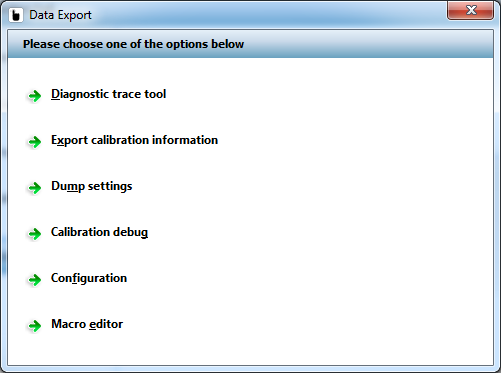
And looks like this
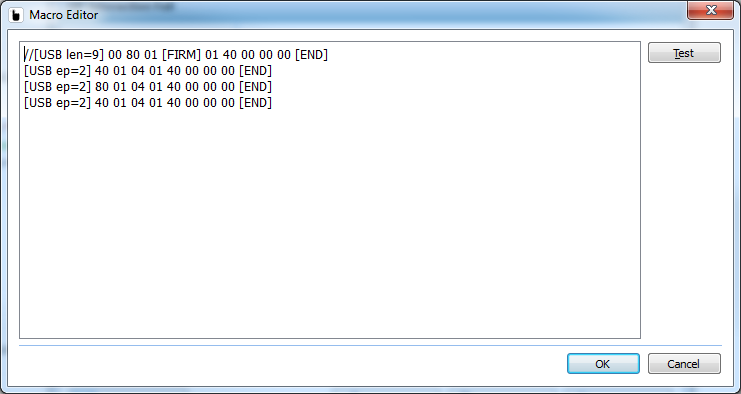
The test button sends the macro.
Clicking OK saves the macro.
UPDD Macros are often created from technical
information supplied by the touch screen manufacturer or by viewing the USB
traffic between a touch controller and a driver, such as the HID driver under
Windows 7 or 8. In most cases it is
obvious (to a trained eye) what command is specific to a controller as part
of its initialisation sequence and what is just standard USB stack chatter.
The editor has been created to help analyse more
difficult to interpret USB protocol sequences.
For any USB request seen in usblyzer
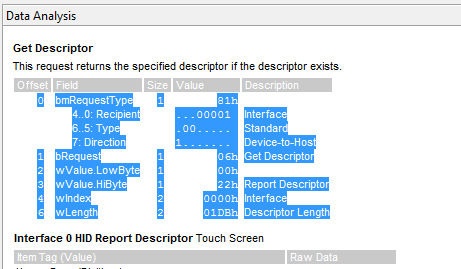
You can copy the highlighted bit and paste it
into the editor
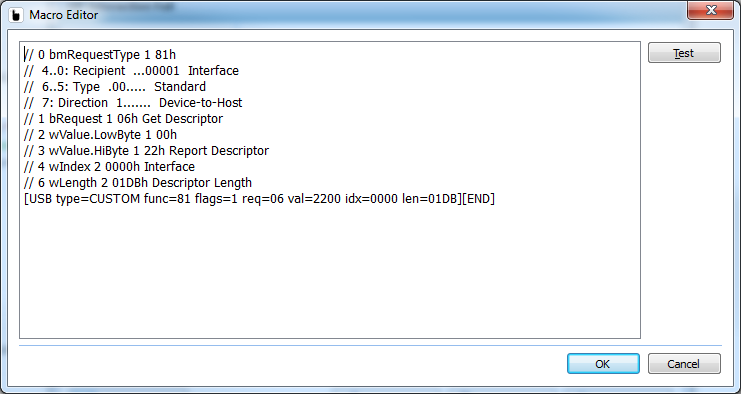
The pasted data is retained as comments and a USB
format macro is created.
Please note the following :
The wValue must be
listed as 2 separate bytes
2 wValue.LowByte 2
00h
2 wValue.HiByte 2 02h
And not one entry as seen in some versions of usblyzer
2 wValue 2 0200h
Any data to be sent must be added manually, as in
the ‘0D 03’ part below:
[USB type=CLASS_INTERFACE flags=0 req=01 val=0200 idx=0302 len=0002]0D 03[END]
The comments are for visual reference and not
really intended to be left in.
For macros that have type Standard in the 3rd
line we not sure to what extent these are supported under Windows. We added
support for Windows so we think that it works on some level but some
experiment we did lead us to believe that not all standard requests are
allowed as USB requests. We think these may be supported on other platforms
though so these have value as we can analyse on Windows to target other
platforms if necessary.
For host to device requests with data the data is
not added in the macro as yet as we do not have an example of how usblyzer presents this to test. This may be added later.
NB please take care when
copying from USBlyzer as it’s a bit finicky and
does not always copy when you expect it to. Make sure focus in on Usblyzer and use the right click + copy option (not ctrl+c)
Restrictions
I’d hoped to be able to show the result code and
response (if any). There are in fact some technical problems preventing
these; these can be added at a later date, but given that this is mainly for
internal use these can be seen in dbgview/ usblyzer.
For future reference the problems are
1) We
need to pass back the result code and this differs by operating system.
2) The
current macro apis do not
support returning results with an arbitrary length.
|