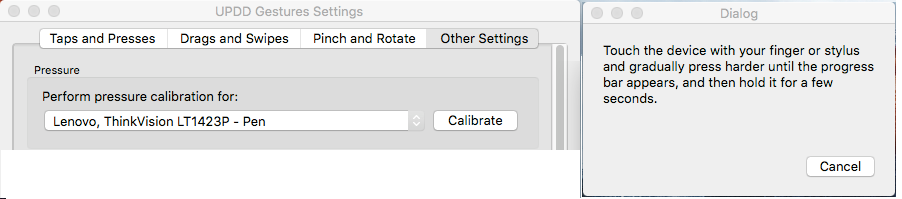|
Supporting the Samsung Slate tablet under Mac OS X
Last updated: 8th Dec 2015
We have worked closely with Massimo Negro to configure our UPDD Mac OS X driver to work on the Samsung Slate tablet – Series 7 11.6”– XE700T1A when running Mac OS X. He has a web site at http://www.spacemax.it that has a Slate specific link. He has also posted a video of the touch screen working with our driver and gesture extensions here.
This Slate tablet XE700T1A utilises a Wacom Pen (VID 5CA / PID EC) and Atmel Touch device (VID 3EB / PID 211C).
As of Feb 2013 we were informed that there is a new Samsung Slate tablet - ATIV Smart PC Pro 700T - XE700T1C. This tablet utilises the same Wacom Pen device but a different Atmel Touch device (VID 3EB / PID 8411). We have modified our driver to support this device also.
Trial drivers for these systems are available as follows:
Pen ignores proximity and reacts when in contact Pen supports proximity and gives movement before nib touches the screen
Quick installation guide documentation is here.
Within our driver we have configured these devices as:
Atmel, maXTouch Digitizer (841x), USB Atmel, maXTouch Digitizer (211C), USB Wacom, ISD-V4, USB.
The above installers will install both the trial version of the driver and an evaluation version of the driver gesture software. After so many touches the touch will stop working.
This trial driver will allow both devices on the system to be calibrated and tested. You will need to select each device in the UPDD console program via the Device Selector and then select the calibrate button. Once calibrated both devices will be supported thro’ the gesture software as described here.
We have now added some custom pen processing in the driver so that the ‘nib’ activates pen down and pen up processing. To enable this function, when using the driver only (without running gesture software) please select click mode ‘Pen’ in the UPDD Console, Click Mode as per this example (not taken from a Slate system!): NOTE – due to a bug only set the Pen setting if you are using the driver only. If using gestures do not set this.
Pen pressure range is configured and sets the theoretical range based on pressure configuration range held for the device in the driver. In the case of a Slate device this is 0 – 255 (8 bits).
Gestures uses this pressure range and the actual range can be set in the gesture software using the Pen calibrate option:
Or set UPDD driver setting file (tbupdd.ini) for the pen device:
[UPDD/Parameters/n] - n = device number MaxPressure=0x00000nnn – hex value MinPressure=0x00000nnn – hex value
In driver version 5.1.x you must use tbutils command line utility to set these values: e.g. Tbutils device=2 dw MaxPressure FF (sets MaxPressure to 255)
Hopefully the driver will work sufficiently well to be a useful addition to your system. If you would like to order the production software we are happy to offer a home/personal use license for USD 100, EUR 80, GBP 55, being over 50% off the commercial/business cost. 20% VAT will need to be added if you are in Europe and do not have a VAT number.
To order please send an email requesting a Samsung Slate 7 Mac OS X driver and we will send a PayPal invoice to be settled on-line with a credit card or PayPal account. Once the invoice is settled we will send a link to your personalized copy of the production version of the driver.
Important Note In some cases the driver has not installed due to an issue with an unrelated kernel extension error.
This is typically presented in the UPDD Install log as follows:
Aug 8 22:26:29 thomass-MacBook-Pro.local installd[271]: kextcache: Prelink failed for com.apple.driver.CSRHIDTransitionDriver; aborting prelink. Aug 8 22:26:29 thomass-MacBook-Pro.local installd[271]: kextcache: Failed to generate prelinked kernel. Aug 8 22:26:29 thomass-MacBook-Pro.local installd[271]: kextcache: Child process /usr/sbin/kextcache[301] exited with status 71.
Our understanding of this error is that the “prelink link failed" / "status 71" message means that a dependency required by a kernel extension was not met. In this case the driver is com.apple.driver.CSRHIDTransitionDriver.
We think this is a problem with the hackintosh route, i.e. installing OS X on non-Apple hardware. These sorts of kernel extension errors can occur with hackintoshes and we are not able to advise since there are all sorts of things that can go wrong or be misconfigured that we couldn't reasonably deal with. Should you encounter this sort of issue you will need to approach one of the hackintosh communities out there to help resolve.
Touch-Base Support
|