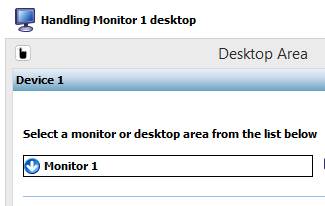|
Linux multi-screen support
Last updated: 19th June 2015
Starting with build 1393 UPDD for Linux has improved support for multi seat and similar multiscreen systems. This feature allows an end user to associate UPDD monitor numbers with an X screen. This feature is not limited to multi seat systems but can be used in any multi screen system where the configuration is such that each screen can be identified by an X screen number.
X uses the following convention to identify a screen.
<hostname>:<display_server_number>.<screen_number>
For the local system the hostname can be omitted and as UPDD only currently supports devices on the local system for UPDD use the convention;
:<display_server_number>.<screen_number>
E.G.
:1.6
Refers to the 7th screen on the second display server (the values start at zero).
For more information on X configuration please refer to the appropriate X documentation.
To use this feature simply create a file /opt/tbupddlx/display.dat with a single line to represent each screen
E.G.
:0.0 :0.1 :1.0 :1.1
In this example we have a system with 2 display servers and 4 screens, 2 on each server. display.dat tells UPDD to associate a UPDD monitor number with a screen according to the position in the file. So the first line is Monitor 1, the last monitor 4, etc.
So if for example Monitor 1 is selected in the UPDD console as shown below then 2 things happen.
Touches are directed to screen :0.0
When calibration is launched then the calibration screen appears on screen :0.0
Limitations
·
This
implementation does not support the UPDD test program updddraw starting on a
specific screen. To start upddraw (or any other program for that matter) on a
specific screen use the standard approach i.e.
· This feature only works with extended touch interface disabled.
· This feature is untested in conjunction with other multi-screen options such as Xinerama.
· The UPDD assignall / configureall options are not supported, screen associations have to be performed manually.
Notes.
The file seats.dat referred to in documentation for earlier versions is no longer used. It is replaced by display.dat described above.
One customer reported that the mutli-seat did not work on his second display server at system start. We discovered that if we stopped the driver and then ran the driver startup script all was OK so it seemed to be down to the timing or the context in which the driver was connecting to the X interface. He changed his system to start the driver in his own ‘X server start up script’ (the system was booting into console) and all was well.
|