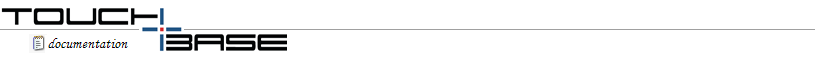|
|
|||||||
Introduction
The Universal Pointer Device Driver (UPDD) supports the use of BUS connected pointer devices. Unlike serial attached devices, which use RS232 there is no common protocol for bus connected devices. In order to support such controllers without the need to make driver code changes a macro language is used. This allows a developer to define the low level communication with the device.
Use by third parties
This macro language is intended primarily for internal use by Touch-Base Ltd. However it is made available for use by third parties on an unsupported basis. The language is not intended to be a complete programming language, but it supports a range of facilities needed to perform the task of bus interfacing. Touch-Base may extend this language if new requirements are found, but not if the task can be reasonably accomplished with the existing syntax.
Macros defined by a third party will be incorporated into the UPDD release product subject to a suitability review. The resulting UPDD configuration will then be supported through the usual support arrangements.
Limitations
In order to use the UPDD bus connection methodology a device must confirm to the following simple criteria. It must be attached to an interface bus, which can be addressed through the x86 in and out instructions. It must have a fixed and readily identifiable IO base address. It must raise a hardware interrupt when data is available for processing. It must be able to work within the confines of the protocol defined below. The device communication should not be dependent on exact timing. This is a limitation imposed by Windows.
From this it should be clear that most, if not all bus attached devices can be supported.
Protocol
In order to produce a generic solution a common protocol has to be identified. Due to the wide range of possible devices this protocol is very "thin". Touch-Base believes that this protocol should not preclude the use of any known bus attached pointer device. The UPDD bus protocol defines a number of events that relate to operation of a controller. A macro designer will create macro statements to respond to these events and perform the appropriate communication with the hardware. The following table describes the events involved and the action the associated macro section must perform.
|
Driver event |
Typical macro action |
|
OnInit |
Perform any necessary hardware initialisation. |
|
OnWrite |
Optional. Write a single byte of data to the controller. Only used if initialisation macros are used. |
|
OnEnableInterrupts |
Instruct the controller to generate interrupts. |
|
OnInterrupt |
Read the interrupt data from the controller. Add packet data to the processing queue. Indicate to the controller that the interrupt has been serviced. |
The bus macro syntax
|
Macro |
Description |
Example |
|
:Label |
Denotes a macro entry point or a target for a Goto instruction |
:OnInit
Initialisation processing
:LOOP
Some commands
Goto LOOP
|
|
Set |
Assign a value to a variable |
Set Var1 1 Assigns the value 1 to the variable Var1
Set Var1 Var2 Copies the value of the variable Var2 to the variable Var1
|
|
And |
Performs a logical bit wise AND operation on a variable |
And Var1 1 Performs a bit wise AND operation on the value in Var1 and the constant value 1 and leaves the result in Var1
And Var1 Var2 Performs a bit wise AND operation on the value in Var1 and the value in Var2 and leaves the result in Var1
|
|
Or |
Perform a logical bit wise OR operation on a variable |
Or Var1 1 Performs a bit wise OR operation on the value in Var1 and the constant value 1 and leaves the result in Var1
Or Var1 Var2 Performs a bit wise OR operation on the value in Var1 and the value in Var2 and leaves the result in Var1
|
|
Put |
Adds a single byte of data to the queue for protocol processing
|
Put Var1 |
|
Out |
Performs an Out operation on the io port |
Out P01 Var1 Performs an out operation at port base address+1 of the value in Var1.
Out P02 CC Performs an out operation at port base address+2 of the hex value CC.
|
|
In |
Performs an In operation on the io port |
In Var1 P01 Performs an out operation at port base address+1 and stores the result in Var1
|
|
Equal |
Tests the equality of 2 values. If the values are not equal the next statement is not executed |
Equal Var1 Var2 Goto IsEqual Goto NotEqual
Note the tested values can be variables or constants.
|
|
Goto |
Indicates that macro execution will continue at the specified label |
:Loop . . Goto Loop
|
|
Exit |
Terminates execution of the macro routine and returns control to the driver
|
Exit |
|
Inc |
Increments the value of a specified variable |
Inc Var1 Adds 1 to the value of Var1
|
|
Use |
Sets the operation mode of the macro handler. The only currently supported mode is MMIO - which instructs the macro manager to use memory mapped IO.
|
Use MMIO |
|
Wait |
Halts the thread for the specified number of microseconds. NB this must not be used in the interrupt handler (OnInterrupt)
|
Wait 5000 Waits for 5 milliseconds |
|
Fail |
Terminates the execution of the current handler with a ‘bad’ status. If used during the “OnWrite” handler the initialisation macro that called it will be failed. |
Fail |
Notes on variables
· Variables are single byte registers.
· The names are case sensitive.
· The name must start with a letter.
· The name must be composed entirely of alphanumeric characters.
· It must not be a valid hex number (eg CC).
· It must not be a valid port identifier.
· The values have global scope, so - for example - a value is set in an initialisation is readable in the interrupt routine.
Notes on port identfiers
The port base address is specified during installation of the driver software – or through the hardware page of the DCU. Operations that act on a port (ie In and Out) use port identifiers to specify the exact address. A port identifier takes the form Pnnn, where nnn is a hex number (of 1 - 4 digits) specifying the offset from the base address.
If the base address specified during installation is 3f8 the operation will output the value 1 to port address 3f9.
General notes
· The macro is translated to a machine readable form to ensure speed of execution.
· Currently macros are limited to 255 lines and must not contain tab characters.
· BUS macros can be created in the TBArchitect (Lite) version that ships with the UPDD sdk.
· Debug information is output by the driver software at load time. By using a kernel debug message capture utility (eg DbgMon for NT or DbgTerm for 9x) a macro developer can see this output.
· You can force the re-execution of the initialisation portion of a bus macro by changing any setting in the DCU and hitting apply.
· All names and operations are case sensitive.
Contact
For further information or technical assistance please email the technical support team at technical@touch-base.com